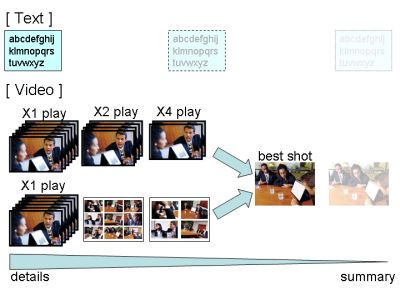
We propose a brainstorming support system called Focus Board. It facilitates creation, annotation, and management of video clips. Focus Board provides a video visualization method from a normal play mode to a summary mode, which enables users to review and annotate video clips. Focus Board uses a layered structure for groups of video and their annotations and a focus volume for visualization to emphasize the users' degrees of interest.
Keywords: Focus+context, video artifacts, video brainstorming
Designers often use brainstorming in the early process of system design. In interactive system design, they use video-based brainstorming (or video brainstorming), which can vividly illustrate details of user interactions [1]. However, video brainstorming may be expensive for the following reasons.
Moreover, it is often difficult to trace the development of an important idea after a brainstorming session when we analyze and reuse a design history through the brainstorming session.
We are developing Focus Board, a video brainstorming support system, to reduce the video brainstorming cost. Focus Board facilitates summary review of video, emphasizes related ideas as a group, and enables users to trace the sequence of important ideas.
Focus Board has a similar method of information visualization to Geospace [2]. Focused data are visualized in detail; remaining data are inconspicuous. This method is generally referred to as Focus+Context.
Figure 1 illustrates visualization methods used in Focus Board. For text and image information, Focus Board manipulates its transparency level depending on the degree of interest. For video clips, Focus Board supports two visualization methods: one reduces the frame rate of a video clip depending on its degree of interest; the other method reduces the number of thumbnail images of key frames depending on its degree of interest. At the lowest degree of interest, Focus Board displays the key frame (best shot) of the video.
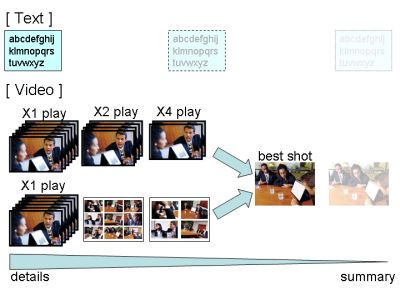
|
Figure 1: Visualizing method differs by media format
In Geospace, information for visualization has a fixed aspect value; the target of focus depends on the selected aspect automatically. In contrast, Focus Board has an aspect value controlled by users; it visualizes the information in a more flexible manner. To analyze and discover a new aspect of classifications, designers must visualize artifacts from diverse viewpoints by controlling a focus point flexibly. For this reason, Focus Board can change the subject position corresponding to a brainstorming artifact and adjust the focus of the camera lens [3], which selects the information of target artifacts.
During a video brainstorming session using Focus Board, ideas that are produced are represented by text, image, or video clips and arranged on a layer that corresponds to the design session. The other layers become translucent when a user focuses on the working layer. Figure 2 shows the concept and user's view of focus positions. The focused layer has a specific depth value; therefore, Focus Board can control its scope of focus not only for objects in a layer, but also for objects in several layers. Therefore, the users can arrange a new object on the upper or lower layers even if there is no two-dimensional space on a layer.
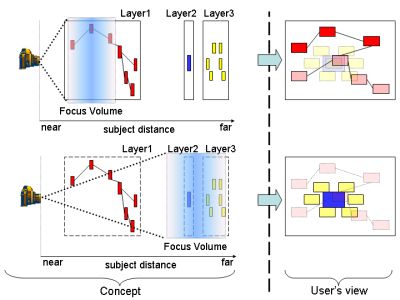
|
Figure 2: Concept and user's view of focus positions
The layered structure of Focus Board enables users to trace the brainstorming session design history. For example, when users create a new idea from objects in the bottom layers, they take a note; in the working layer, they put it near the objects. As a whole, the created objects represent the evolving process of ideas based on the two-dimensional position from the user's view.
Figure 3 shows the user interface of Focus Board. There are two methods to adjust a focus point in Focus Board: one is to adjust the distance between the camera and the subject; the other method is to change the depth of the variable focus volume. If the variable focus volume functions as a real camera, users might incur a cognitive burden to grasp a sense of space. Therefore, Focus Board users can control only three elements: depth of focus, distance between the camera and the target layer, and frame size.
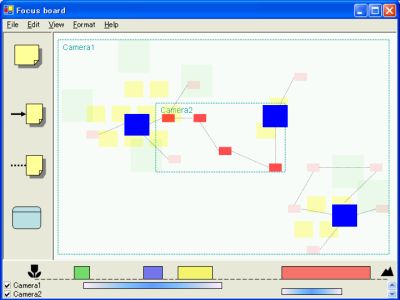
|
Figure 3: Focus Board User interface
Users may move their viewpoints to a far bottom layer from the working layer because Focus Board assumes a layered structure for visualization. It also implements multiple cameras and enables independent control of view frames and focus volumes to provide a smooth access between layers.
We have developed a Focus Board prototype. Using the prototype, we continue to evaluate the effectiveness of the focus+context technique of Focus Board in a video-brainstorming setting. We intend to verify the following technical issues. To review overlapping artifacts, how can we grasp their mutual relationship? Which visualization method is useful for video clips in what context of video brainstorming? These issues can be evaluated using quantitative methods.
[1] Mackay, W.E., Ratzer, A.V., and Janecek, P. Video Artifacts for Design: Bridging the Gap Between Abstraction and Detail. Proc. of Symposium on Designing Interactive Systems, pp. 72-82, ACM Press, New York, 2000.
[2] Lokuge, I. and Ishizaki, S. Geospace: An Interactive Visualization System for Exploring Complex Information Spaces, Proc. of CHI 95, ACM Press, New York, 1995.
[3] Lee, H.C. Review of Image-Blur Models in a Photographic System Using Principles of Optics, Optical Eng., Vol. 29, No. 5, pp. 405-421, 1990.