Change password
-
Click the button below to log in to the password change page.
- Change password
- You cannot set the same password as the current one for the new password.
- Password must be at least 8 characters in length, and no more than 32 characters.
- It should contain at least 1 alphanumeric character, 1 number, and 1 symbol.
The symbols which can be used for the password are as follows:.,'”`~!?@#$%&^*|:;_-+=<>(){}[]/
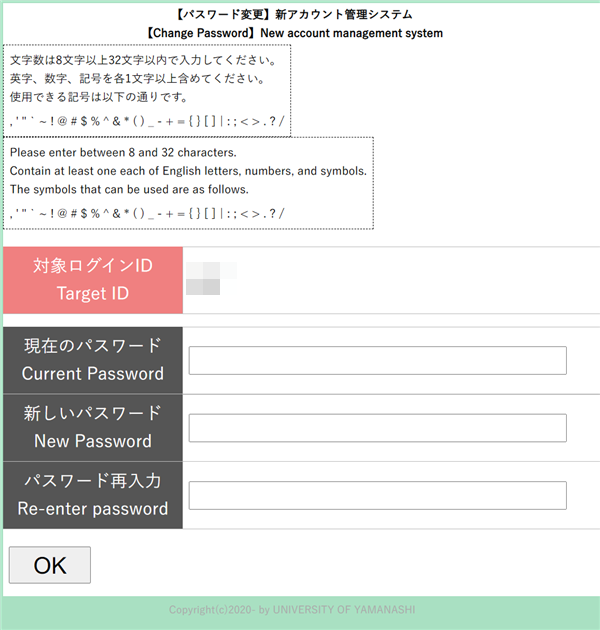
- Once the password change is complete, you will be logged out of SSO.
Please log in again with your new password.